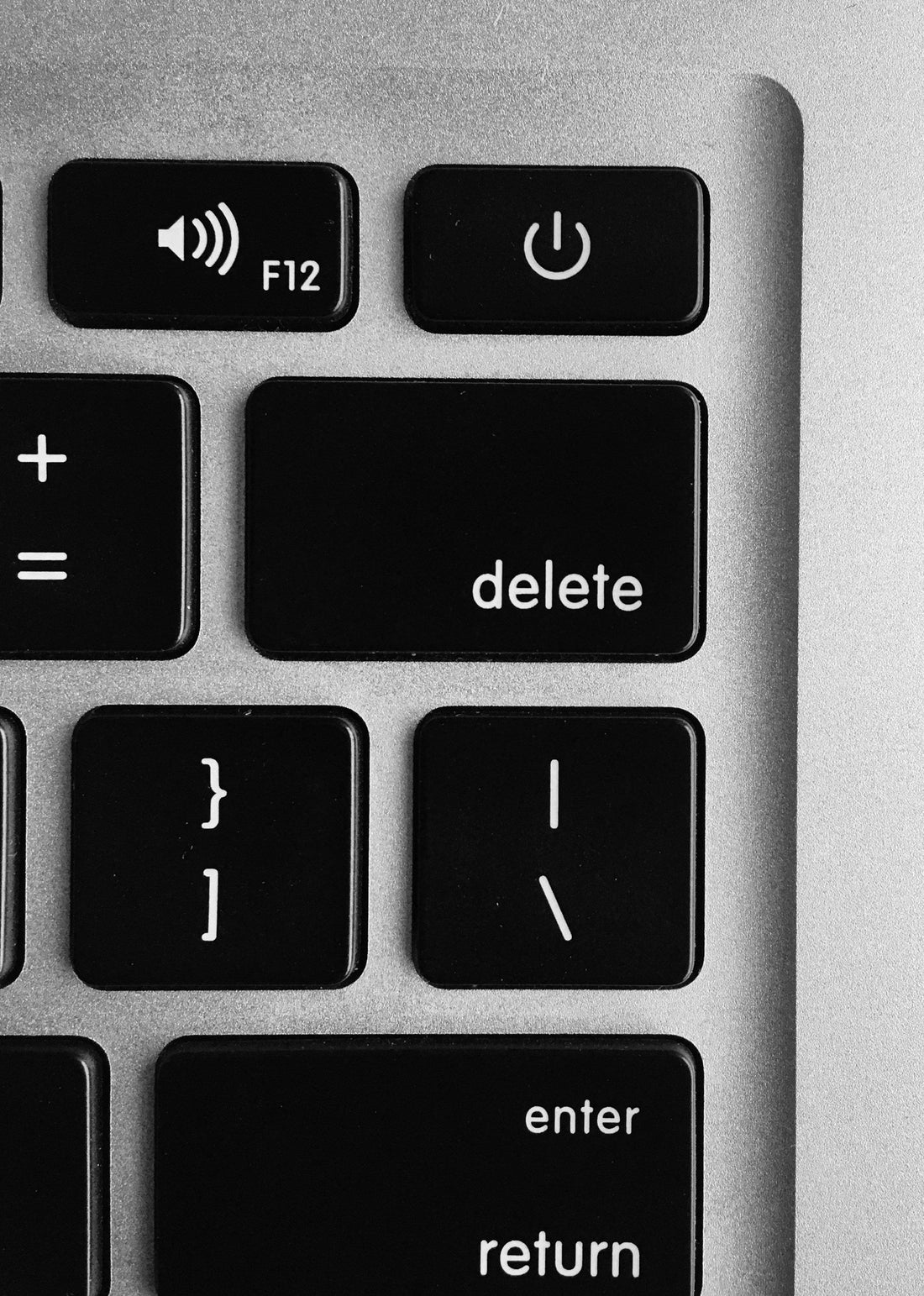
📱 How to Remove or Delete an eSIM from Apple iOS and Android Devices
A Simple Guide by AirSims
As Australia’s trusted travel data eSIM provider (and global customers), we at AirSims know that flexibility is key. eSIMs make it easier than ever to switch mobile plans, travel internationally, or multiple eSIMS —without the need for physical SIM cards. But what if you need to remove one?
Whether you're switching devices, updating your plan, or just tidying up your settings, this guide will show you exactly how to remove or delete an eSIM on both Apple iPhones (iOS) and Android smartphones.
Below is a guide that can help all eSIM users.
🔍 What is an eSIM?
An eSIM (embedded SIM) is a digital version of a SIM card built into your device. Instead of inserting a physical SIM, you activate your plan via QR code or app—making it ideal for travelers, digital nomads, and anyone wanting to simplify their mobile experience.
At AirSIMs, we offer flexible eSIM plans designed to keep you connected in Australia and around the globe.
🍏 How to Delete an eSIM on iPhone (iOS)
✅ Compatible iPhones:
➡️ iPhone XR, XS, XS Max and newer (including iPhone 14 and 15 series)
🛠 Steps to Remove an eSIM:
✔️ Open the Settings app.
✔️ Tap Mobile / Cellular.
✔️ Under Mobile Plans, find the eSIM you want to remove.
✔️ Tap on it, then scroll down and select Remove Mobile Plan.
✔️ Confirm when prompted.
✔️ (Optional) restart phone
🤖 How to Delete an eSIM on Android
✅ Supported Android Devices:
➡️ Google Pixel 3 and up
➡️ Samsung Galaxy S20 and newer
➡️ Oppo, Motorola, and select Xiaomi models
🛠 Steps to Remove an eSIM:
On Google Pixel:
✔️ Go to Settings > Network & Internet > Mobile Network.
✔️ Tap the eSIM profile you want to remove.
✔️ Tap the three-dot menu or More.
✔️ Select Delete SIM or Erase SIM.
✔️ Confirm the deletion.
On Samsung Galaxy:
✔️ Go to Settings > Connections > SIM Card Manager.
✔️ Tap the eSIM you'd like to remove.
✔️ Tap Remove > Confirm.
🗑 Once deleted, the eSIM profile will no longer be active or visible.
⚠️ Before You Delete Your eSIM
Here are a few things to keep in mind:
💡 📋 Backup Plan Info: Once deleted, you might need a new QR code from your carrier (like AirSims) to re-add it - if you cannot access your emails or have a printed copy.
💡 🔄 Switching Plans? Delete your old eSIM before activating a new one.
💡 💳 Travelling Soon? Don’t delete your travel eSIM until you’re sure you won’t need it again - Best to delete late, there are no excess charges for late removal.
💡 📱 Selling or Resetting Your Phone? Always remove all eSIMs first for your privacy.
🌐 Need a New eSIM?
Whether you're traveling, working remotely, or just looking for a flexible and cost-effective mobile plan, AirSims has you covered. We offer instant eSIM activation and support across 150+ countries.
🔗 Browse our plans or contact our friendly support team if you need help switching or reactivating an eSIM.
💬 Final Thoughts
Managing eSIMs is easier than ever, and knowing how to delete or switch them is part of staying connected seamlessly. At AirSims, we’re here to make mobile connectivity simpler for Australians at home and abroad.
📧 Questions? Reach out via our contact page or chat below.










