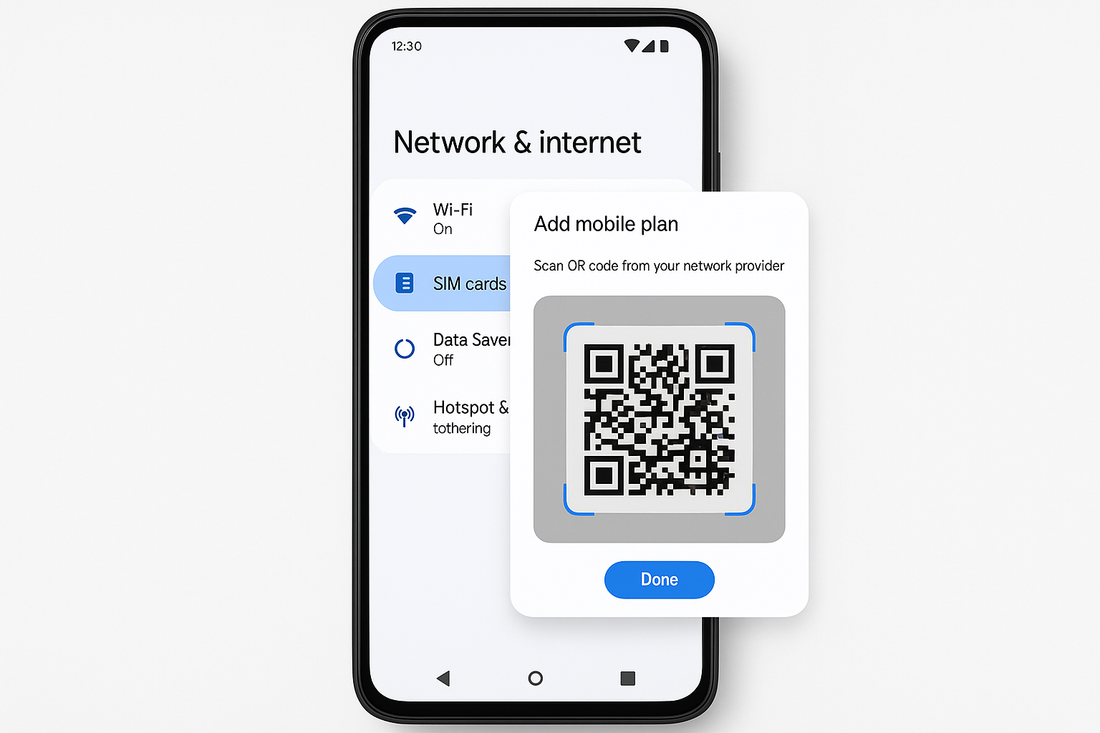
Install and Activate eSIM on your Android (Simplified guide)
📱 How to Install and Activate Your eSIM on Android (from AirSims.com.au)
Don’t worry – it’s easy! Follow these steps before you fly and when you land. ✈️
✅ Before Take Off
-
Check your phone: Make sure your Android phone works with eSIM. (Tip: Dial
*#06#and look for EID on the screen.) - Turn on Wi-Fi: You need Wi-Fi to set up your eSIM. Do this at home before your trip.
- Find your QR code: Open the email from Airsims.com.au. This email has your special QR code.
-
Scan the QR code:
- Go to Settings → Connections → SIM manager (this may look different on your phone).
- Choose Add mobile plan → Scan QR code.
- Point your camera at the QR code in your email.
- Done! 🎉 Your eSIM is now saved in your phone. Don’t delete it.
🛬 When You Land
- Turn on your eSIM: Go back to Settings → Connections → SIM manager. Switch your AirSims eSIM to ON.
- Turn on data roaming: In the same menu, find Data roaming and turn it ON.
- Wait a minute: Your phone will connect to a local network. 🌐
- All set! Now you can use the internet, maps, and chat apps on your trip. 🎒
💡 Helpful Tips
- Install your eSIM a day or two before flying, while you have Wi-Fi.
- Keep your QR code email safe (or even have a printed copy) in case you need it again.
- If something doesn’t work, restart your phone and check your settings.
AirSims.com.au – fast and easy travel internet for over 150 countries 🌏











